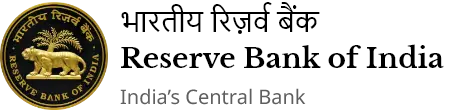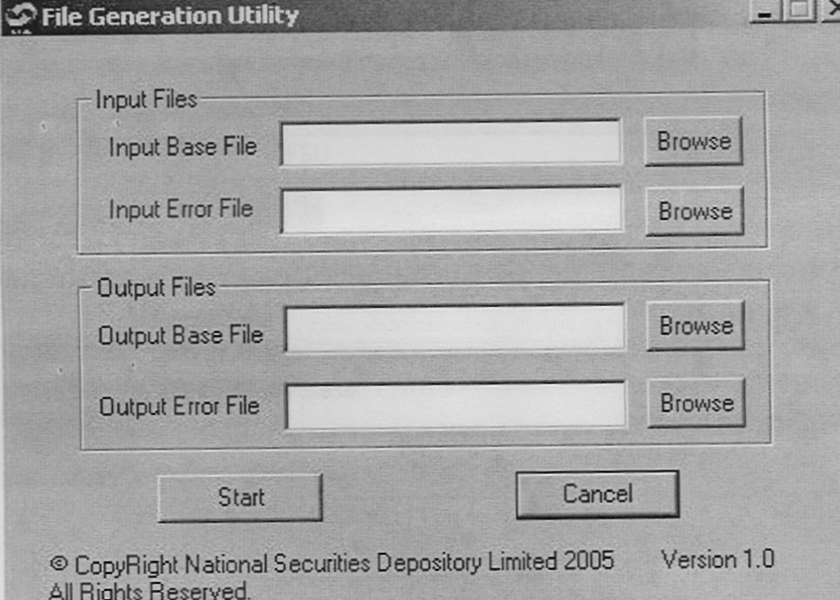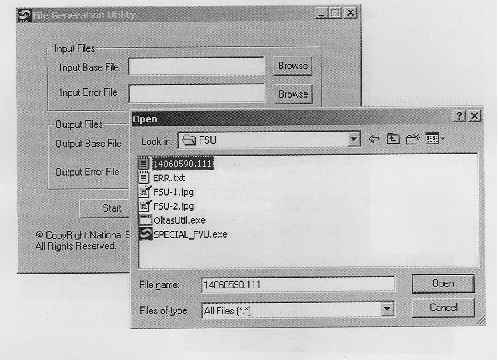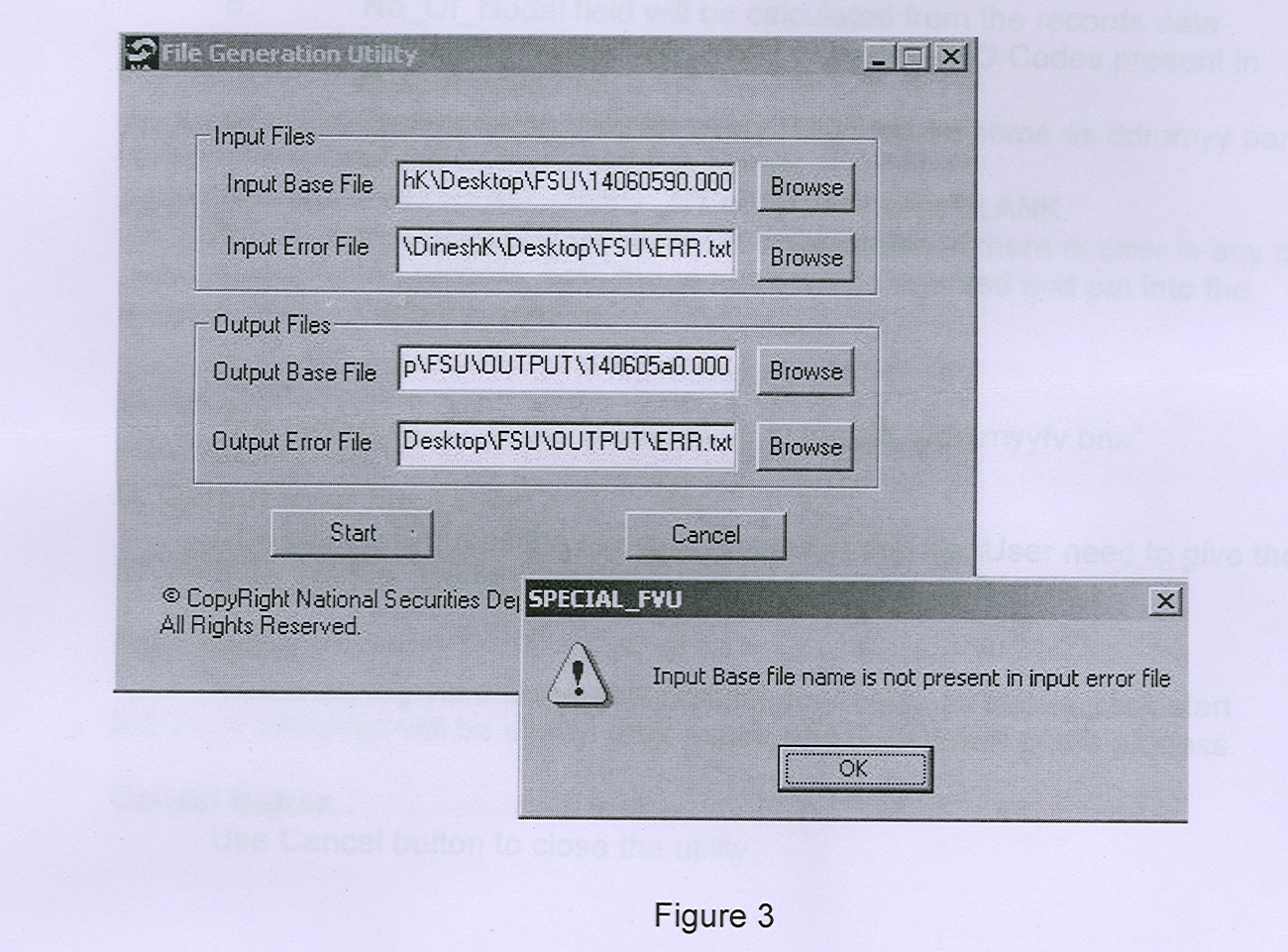IST,
IST,


OLTAS- File Segregation Utility developed by Tax Information Network (TIN)
 Withdrawn
Withdrawn
|
RBI/2005/81 July 26, 2005 The Chairman & Managing Director / Managing Director
Dear Sir, OLTAS- File Segregation Utility developed by Tax Information Network (TIN)
Requests have been received from some banks that Tax Information Network (TIN) should not reject the entire file of OLTAS data received from a bank's Link Cell because of a few erroneous records. The banks have desired that TIN should accept the records which are with correct validations while rejecting the erroneous records. On the basis of the discussions CBDT had with NSDL (TIN) and banks, TIN has since developed a File Segregation Utility.
2. We forward herewith the guidelines for using file Segregation Utility (FSU) wherein the functionality of the new utility is described in detail. You are requested to advise your Link Cell to use this utility. TIN has implemented the utility at its site.
Yours faithfully
(M.T.Varghese) Annex
OLTAS - User Manual for File Segregation Utility (FSU)
Introduction The FSU will be used by banks to generate a valid file from invalid input file and corresponding error file. This user manual will enable the bank users to better understand the functionalities provided in this File Segregation Utility.
Intended Users: This manual is intended for the Link Cells of banks participating in OLTAS.
Conventions used Detailed information about each field or button is available in the Field Description table following every task.
1. Overview FSU in a utility which helps in generating a valid OLTAS file by removing the erroneous records. If you have an OLTAS file and the error file corresponding to it, this utility will help you to get rid of the errorneous records and make a new correct file. It removes the rejected records by reading the error file and generates a new file consisting valid records only with auto-generated RT04 records. This correct file can be uploaded to OLTAS site. All the rejected records are separated and kept in other file for your reference.
2. Functionality When you open the SPECIAL_FVU.exe file a utility will be seen as below.
Figure 1
The utility contains name of utility at the top, buttons for minimizing and closing the utility, four text fields and four buttons named 'Browse', a start button and a cancel button. A copyright message and version number will also be visible.
The user is required to enter valid inputs in all the four text fields described below.
A. Input Base File: Give the full file path of the base file. This base file is the file which has got rejected due to some errors. You can select the file by clicking on browse button. It will show you an ‘open’ box as displayed below (Figure 2). Browse to the required folder, select the file and then click open.
Input file name should be in 'ddmmyyfv.bnk' format only.
Figure 2 File extension should contain valid bank code.
B. Input Error File: This is the error for the Input base file. (The one selected in step 1) The error file can be downloaded and saved from OLTAS site. You can also use the error file generated by OLTAS link cell utility. You need to give the full path of the error file. The browse button on the right hand side can be used as explained above. The error file contains the file name for which errors are found. This name should match with input base file. User should not change this file. Also if the correct error file is not used, following message will be shown and utility will get stopped (Figure 3).There is no validation for name of the input error file.
Note : Output valid file will not get generated correctly if any one out of two input files has got tampered. Also Error file generated from FVU or obtained from OLTAS site is acceptable. NO OTHER formats should be used, as they may give wrong results.
C. Output base file: This is the output valid file which can be uploaded to OLTAS site or validated through FVU. Full path of the file needs to be specified. The filename can be same as input base file name if the location is different else it will get overwritten to the input base file. Use browse button for browsing to required folder and then enter the required filename. The extension of the input base file and output base file should match.
a. Field MAJ_HD_CD, TOT_NO_OF_RFND, TOT_NO_OF_CHLN, TOT_NO_ERR_RFND, TOT_NO_ERR_CHLN, RFND_TOT_AMT, CHLN_TOT_AMT in RT04 are calculated from the records data present in output valid file. b. No_Of_Nodal field will be calculated from the records data present in Output Valid File i.e. distinct ZAO Codes present in Output Valid File. c. Transmission date for every RT04 will be same as ddmmyy part of the Output Valid File Name. d. Field RFND_DEBIT_DT of RT04 is kept BLANK. e. In a particular RT08 R / N combination, if there is error in any of the records, both the records will be rejected and put into the Output Error File.
The output base file name should be in format 'ddmmyyfv.bnk'
D. Output error file : The utility will put all the rejected records in this file. User need to give the full path for this file. There is no validation for the name of this file.
Start Button : After entering valid filenames in all the four fields as above, click start button. A message will be shown after successful completion of the process.
Cancel Button : Use Cancel button to close the utility.
You may, therefore, advise your Link Cell to use this utility. The above utility is implemented at TIN website.
|
Page Last Updated on: