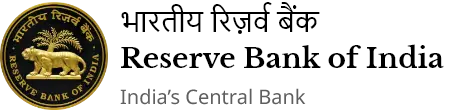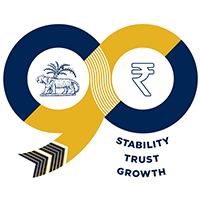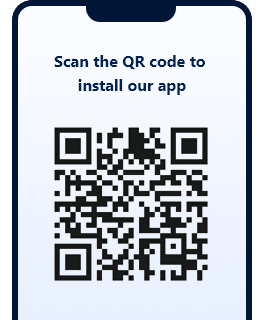FAQ Page 1 - RBI - Reserve Bank of India
Annual Return on Foreign Liabilities and Assets (FLA) under FEMA 1999
Eligible entities and requirements to submit the FLA return
Ans: If an entity has not ‘received any fresh FDI and/or ODI (overseas direct investment)’ in the latest FY but has outstanding FDI and/or ODI as at end-March of that financial year, then it is required to submit their outstanding position as on March 31 in the FLA return every year by July 15.
Ans: If the Partnership firms, Branches or Trustees have any outward FDI outstanding as on end-March of the latest FY, then they are required to file the FLA return.
Ans: FLA return and Annual Performance Report (APR) for ODI are two different returns and monitored by two different departments of RBI. So, you are required to submit both the returns if these are applicable for your entity. For more information on APR, please refer to the Master Direction – Reporting under Foreign Exchange Management Act, 1999 on RBI’s website.
Ans: If all non-resident shareholders of an entity have transferred their shares to the residents during the reporting period and the entity does not have any outstanding investment in respect of inward and outward FDI as on end-March of the latest FY, then the entity need not submit the FLA return.
Ans: Shares issued by reporting entities to non-resident on non-repatriable basis should not be considered as foreign investment; therefore, entities which have issued the shares to non-resident only on non-repatriable basis, is not required to submit the FLA return.
Ans: No, balance sheet or profit and loss (P&L) accounts are not required to be submitted along with the FLA return.
Procedure for submission of the FLA return
Ans: Entities can submit the FLA return through the online web-based portal Foreign Liabilities and Assets Information Reporting (FLAIR) system, having address https://flair.rbi.org.in/fla/faces/pages/login.xhtml.
-
To access the URL https://flair.rbi.org.in/fla/faces/pages/login.xhtml, any of the browsers viz, Internet Explorer, Google chrome, Firefox etc. can be used, as all of these would support this application.
-
The entity has to register on the portal by clicking Registration for New Entity Users.
-
The entity has to fill the details in the FLA user registration form, upload the documents mentioned (Verification Letter and Authority Letter) and click submit to complete the registration.
-
After successful registration, user id and default password will be sent to the authorized person’s mail id. Using this user id and password, entities can login to the FLAIR portal and file the FLA Return.
- Please note: The excel-based format and email-based reporting system has been replaced by the web-based format for submission of annual FLA return from June 2019.
Ans: You will receive the system-generated acknowledgement of FLA data submitted by you at the time of final submission itself. No separate mail will be sent in this regard.
Ans: An AIF needs to register on the FLAIR portal. Since there is no provision for online filing of FLA return for AIF in the prescribed format as of now, they need to send a mail requesting for the latest format for filing of FLA Return for AIF after completing registration process on the portal. Thereafter FLA Team will send the excel based format for filling FLA return by AIF via mail to them. They need to fill the excel format and send us the same on email. Email based acknowledgement form will be sent to them by FLA Team on receiving the filled-in FLA form.
Ans: Any query regarding filling of FLA return should be sent by email. We will revert back to you within one or two working days.
Page Last Updated on: December 10, 2022