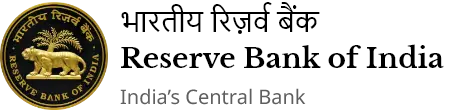IST,
IST,
List containing names, address, reason and date of cancellation of FFMCs whose licences has been cancelled
| क्रम. सं. Sr. No. | संस्था का नाम Name of Entity |
पंजीकृत पता Registered Address |
कारण Reason |
निरस्तीकरण की तारीख Date of Cancellation |
|---|---|---|---|---|
|
1. |
M/s Feelings Forex Pvt. Ltd. |
Shop No. 516,523 5th Floor Lake Plaza, Opp. Nehru Stadium, Margao, Goa-403601 |
Voluntary Surrender of Licence |
09/10/2014 |
|
2. |
M/s International Currency Exchange (India) Pvt. Ltd. |
Shop No. S-5, Joema Building, Umtawaddo Calangute, Bardez, Goa-403516 |
Voluntary Surrender of Licence |
22/01/2016 |
|
3. |
M/s Ulhas Jewllers Pvt. Ltd. |
Verlekar Towers, Near Margao Muncipality Building New Market, Margao, Goa 403-601 |
Voluntary Surrender of Licence |
11/02/2016 |
|
4. |
M/s Kamakshi Forex Pvt. Ltd. |
Shop No 12, Sheesh Mahal Building Comba, Margao, 403601 |
Revocation of Licence |
04/05/2016 |
|
5. |
M/s Kamakshi Global Trade and Finance Ltd. |
Shop No 10, Sheesh Mahal Building Comba, Margao, 403601 |
Revocation of Licence |
09/08/2016 |
|
6. |
M/s Trans Orient Holidays Pvt. Ltd. |
312-314 Citi Centre, 19 EDC Patto Plaza Panaji, Goa-403001 |
Voluntary Surrender of Licence |
06/10/2016 |
|
7. |
M/s Mandrem Forex Pvt. Ltd. |
Parsekar Store, 1st Floor, H. No. 887, Madhlamaj Mandrem, Pernem, Goa-403527 |
Licence Expired |
11/08/2017 |
|
8. |
M/s Sofy Money Exchange Pvt. Ltd. |
H. NO. 1155, New Market, Malbhat, Margao, Goa-403601 |
Voluntary Surrender of Licence |
07/08/2017 |
|
9. |
M/s Umami Forex & Holidays Pvt. Ltd. |
Block A, Shop No. A 3 & A 10, Reliance Trade Centre Near Grace Church, Margao, Goa-403601 |
Voluntary Surrender of Licence |
31/05/2018 |
|
10. |
M/s Camron Forex & Holidays Pvt. Ltd. |
H. No. 146/10 Ward V, Adao, Majorda, Salcete, Goa-403713 |
Voluntary Surrender of Licence |
20/08/2018 |
|
11. |
M/s Ritvik International Forex & Holidays Pvt. Ltd. |
Shop No. A-S-H 13, Milcon Arcade, Cavelossim, Goa-403731 |
Voluntary Surrender of Licence |
21/08/2018 |
|
12. |
M/s Sete Mares Global Forex Pvt. Ltd. |
Shop No. F-2, Regency Plaza, Comba, Margao, Goa-403601 |
Voluntary Surrender of Licence |
19/11/2018 |
|
13. |
M/s Blue Moon Forex Pvt. Ltd. |
Shop No. 26, Ground Floor Kamat Holiday Homes, Calangute, Bardez, Goa-403516 |
Voluntary Surrender of Licence |
26/05/2019 |
|
14. |
M/s Top Forex and Holidays Pvt. Ltd. |
Shop No. 1, Mathias Plaza, Near Samrat Theatre, Panaji Goa-403001 |
Voluntary Surrender of Licence |
20/06/2019 |
|
15. |
M/s Kings India Forex Pvt. Ltd. |
Shop No. A-6-1, Dona Alcina Estate, Opp. Health Centre, Candolim, Goa-403515 |
Licence Expired |
01/10/2020 |
|
16. |
M/s Seven Ocean Forex Tours and Travels Pvt. Ltd. |
Opp. Bank of India, Near Margao Muncipal Council, Margao, Goa-403601 |
Licence Cancelled |
06/11/2020 |
|
17. |
M/s Al Sheikh Forex Tours and Travels Pvt. Ltd. |
H. No. 1489/Shop No. GF-6, Vasvaddo, Benaulim, Margao, Goa-403601 |
Licence Cancelled |
21/01/2021 |
|
18. |
M/s Vechelle Forex and Bullion Pvt. Ltd. |
Shop No. 09 Baixo De Igrade, Aggasim Panaji. Goa-403717 |
Voluntary Surrender of Licence |
31/03/2021 |
|
19. |
M/s Royal Citizen & Holidays |
A/T-7, 3rd floor, Apna Bazar, Margao, Goa-403717 |
Voluntary Surrender of Licence |
21/05/2021 |
|
20. |
M/s R J Trade Wings Pvt. Ltd. |
1st Floor, Naik Building, Opp. Don Bosco high School, M G Rd. Panaji. Goa-403001 |
Voluntary Surrender of Licence |
04/08/2021 |
|
21. |
M/s Mac Dynamic Tours and Forex Services Pvt. Ltd. |
H No 887, Bairo Reddar Benaulim South Goa-403717 |
Voluntary Surrender of Licence |
03/01/2022 |
|
22. |
M/s National Forex (India) Pvt. Ltd. |
Shop No.2, Kosambi Building, Swatantra Path, Vasco-Da-Gama, Goa – 403 802 |
Voluntary Surrender of Licence |
01/04/2022 |
|
23. |
M/s Travco Holidays Pvt. Ltd. |
#6, Rangavi Chambers, Opp. M.M.C. Bldg, Margao, Goa - 403601 |
Voluntary Surrender of Licence |
28/06/2022 |
|
24. |
M/s Orient Tourism and Forex Pvt. Ltd. |
Shop No. 03, House No. 1/339, Gaura Vaddo, Calangute, North Goa, Goa 403 516 |
Voluntary Surrender of Licence |
20/03/2023 |
|
25. |
M/s Goldengate Forex and Tourism Pvt. Ltd.
|
Goa branch: Shop No. 2, H. No. 14/4509, Ground Floor, Revonkar Plaza, Opp. Tempo Stand, New Market, Margao, Salcete, Goa – 403601 Mumbai branch: Shop. No. A-09, Sanghavi Complex Sapphire CHS Ltd., Mira Road East, Thane – 401107 |
Voluntary Surrender of Licence |
01/09/2023 |
|
26. |
M/s Hamz Forex and Travels Pvt. Ltd. |
Goa branch: Shop No. 13, Dukle Bhavan, Opp. T.B. Hospital, Bhatlem, Panaji, North Goa, Mumbai branch: Office no.05, 3rd floor, Gaya Building, 101/109, Yusuf Meherali Road, Mandvi, Mumbai – 400003 |
Voluntary Surrender of License |
01/09/2023 |
|
27 |
Yazdan Forex and Tourism Pvt. Ltd.
|
Goa Branch: Mumbai Branch: Vapi Branch: Daman Branch: |
Voluntary Surrender of Licence |
24/06/2024 |
|
28 |
M J Forex Pvt. Ltd. |
Shop No 4, SS Plaza III, Morod, Mapusa, Bardez, Goa - 403507 |
Licence Expired |
26/06/2024 |
|
29 |
Nagvekar Forex Private Limited |
Municipal Market, Shop No. 195, Mapusa, Goa - 403 507 |
Licence Cancelled |
26/07/2024 |
|
30 |
Hit Forex and Tourism Pvt. Ltd.
|
Goa Branch: Mumbai Branch: Kolkata Branch: |
Licence Cancelled |
07/11/2024 |
|
31 |
Ataaz Forex India Private Limited
|
Shop No C/ 108, 1st Floor, Osia Commercial Arcade, S. G. P.D. A Market Complex, Margao, Salcete, South Goa, Goa- 403601 |
Licence Cancelled |
January 31, 2025 |
|
32 |
M/s Rahul Forex Pvt. Ltd. |
Goa Branch: Mumbai Branch: Delhi Branch: Hyderabad Branch: |
Voluntary Surrender of Licence |
March 12, 2025 |
|
33 |
Mahesh Forex Private Limited
|
Registered Address: Shop No. E/102, 1st floor, Saldanha Business Tower, Mapusa, Bardez, North Goa, Goa – 403507 Mumbai Branch: Office No. 31, Bldg No. 3, Navjivan Commercial Premises CSL, CTS No. 255, Lamington Road, Tardeo, Mumbai Central, Mumbai – 400008. |
Licence Cancelled |
March 28, 2025 |
|
34 |
Barakah Forex Tours & Travels Pvt. Ltd. |
Barakah Forex Tours & Travels Pvt. Ltd. Shop No. 3, Miranda House Near Gosalia Building, Comba, Margao, Goa - 403 601
|
Voluntary Surrender of Licence |
August 20, 2025 |
|
35 |
Mayekar Brothers Forex Pvt. Ltd.
|
Shop No.15, Garden View Apartments Phase II, Ground Floor, Margao, Goa - 403 601
|
Voluntary Surrender of Licence |
September 16, 2025 |
|
36 |
Navdurga Forex Pvt. Ltd. |
Navdurga Forex Pvt. Ltd. Shop No. 15, 2nd Floor Virginkar Bhavan, Opp. Saraswat Bank, Comba, Margao,Goa – 403 601
|
Voluntary Surrender of Licence |
October 22, 2025 |
|
37 |
Shinde Forex Pvt. Ltd. |
Shop No. B 108, B Block Reliance Trade Centre, Margao, Goa- 403 601
|
Voluntary Surrender of Licence |
October 30, 2025 |
पेज अंतिम अपडेट तारीख: ऑक्टोबर 31, 2025