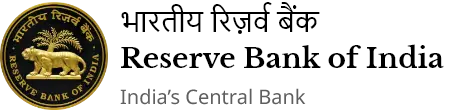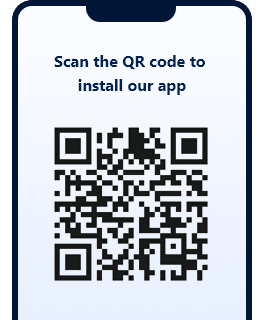FAQ Page 1 - RBI - Reserve Bank of India
Retail Direct Scheme
Account opening related queries
Know Your Customer (KYC) related queries
-
Enter your PAN card number and date of birth to retrieve details available in CKYC.
-
Provide address details, scanned copy of your signature, bank account details and nominee details.
-
Authenticate the user agreement form using Aadhaar by submitting the OTP sent on your mobile number linked to Aadhaar.
-
Upload a scanned copy of your PAN card.
-
Download the XML version of your Aadhaar from the UIDAI website and upload it. Use the 4-digit pin specified while downloading XML version.
-
Provide address details, scanned copy of your signature, bank account details and nominee details.
-
Complete the video KYC by choosing a time slot for later or immediately, depending on the availability at that point of time.
-
Authenticate the user agreement form by Aadhaar using the OTP sent on your mobile number linked to Aadhaar.
Page Last Updated on: December 10, 2022