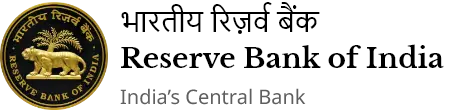IST,
IST,
NDS-OM web
On behalf of GAH, PM needs to submit an access request form to CCIL. The Request would be formally addressed to RBI. However, CCIL has been authorized to directly receive and process Access Request Form from PM for operational convenience. A detailed operation flow is contained in Annexure I.
GAH accesses the trading platform through URL, ‘https://www.ndsind.com’. This is common URL for web based NDS-OM as well as for web based Auction. Users of GAH need to select NDS-OM in the option after logging on to the URL. PM will need to arrange for login/password from the CCIL and Digital Certificates from any Government Recognized Certifying Authority designated by RBI, on behalf of GAH. For added security, the digital certificates need to be installed in an e-token as per specifications approved. Without the digital certificate, e-token and the password, the GAH cannot log in to the NDS OM web based module. The Primary member will be responsible for obtaining/renewal and intimating revocation to RBI/CCIL of the Digital Certificate for such GAH users.
There are two types of GAH users (i) Transactional Users - users who can do order management- place/modify/cancel/hold/release and trade. (ii) View Users- who can only view orders/traded placed by various transactional users under the same GAH.
The various quantity conditions available are as under:
- Normal: By default the amount type will be Normal. A Normal order can get partly traded.
- Disclosed: Disclosed Amount is the part of order amount (In Rs. Crore) which the User is willing to disclose to the market. This is an optional field.
- All or None (AON): By selecting this option, a User specifies that all of the order should be traded in full i.e. no partial trades, should be allowed. This is an optional field.
The various time conditions available are as under:
- Day: Under this time condition, order would remain valid throughout the validity of the trading session. It will be available for trade till session close. By default Time Condition - Day is selected.
- IOC (Immediate or Cancel): If a User wishes his order to be traded immediately, then he could select IOC. Under this condition, when an IOC order is placed, the order would seek for an immediate match, if found it results into a trade; else the IOC order would get cancelled.
- GTT (Good Till Time): Here while placing an order, the User could mention the time up to which the order would be valid and available for trade. Once the User specified order expiry time has been reached the order would get cancelled.
Page Last Updated on: December 11, 2022