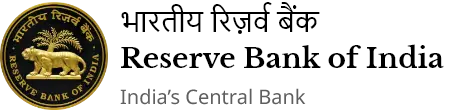IST,
IST,
List of entities whose FFMC licence has been cancelled by Jaipur Regional Office
| Sr. No. | Name of entity | Registration Address | Reason | Date of Cancellation |
|---|---|---|---|---|
|
1 |
M/s Maanvi Forex Pvt. Ltd. |
B-28, flat no. B-14, Govind Marg, Adarsh Nagar,Jaipur |
Voluntary surrender of License |
27/09/2010 |
|
2 |
M/s Ocean Compotech Pvt. Ltd. |
94, Shyam Path, Nemi-Sagar Colony, Queens Road, Vaishali Nagar, Jaipur-302021 |
Revocation of License |
07/03/2012 |
|
3 |
M/s Culture Forex Holidays Pvt. Ltd;
|
G-8, Jaipur Tower, M I Road, Jaipur-302001 |
Voluntary surrender of License |
20/05/2012 |
|
4 |
M/s Khwaja Darbar Forex Pvt. Ltd.
|
76/6, Shop no. 1, Block ‘A’, Peer Mitha Gali, Laxmi Chowk, Karakka Chowk, Dargah Road, Ajmer – 305001 |
Expiry of License |
01/10/2014 |
|
5 |
M/s Prabhat Tradelink Pvt. Ltd.
|
3768, Kedawat Building Saras sadan, Gangauri Bazaar Jaipur-302001 |
Voluntary surrender of License |
31/08/2016 |
|
6 |
M/s Aarsh Forex Pvt. Ltd.
|
Hotel Shantiniketan Behind Old Bus Stand Banswara -327001 |
Voluntary surrender of License |
23/08/2017 |
|
7 |
M/s Samiya Air Services Pvt. Ltd.
|
Shop No. 1 &2, Vinayak Complex Sikar Road, Kuchaman City Nagaur -341508 (Raj.) |
Expiry of License |
01/10/2018 |
|
8 |
M/s Stellar Forex Pvt. Ltd. |
154, Ramgali No. 3, Rajapark Jaipur -302004 (Raj.) |
Voluntary surrender of License |
01/01/2019 |
|
9 |
M/s Jodhpur Forex Pvt. Ltd. |
A-8, Hanwant Vihar. Opp. Kamla Nehru College, Rai ka Bagh Jodhpur -342001 (Rajasthan) |
Voluntary surrender of License |
04/04/2019 |
|
10 |
M/s Haldia Enterprises Private Limited |
Haldia House, Johari Bazar, Jaipur, Rajasthan - 302003 |
Expiry of License |
30/07/2020 |
|
11 |
M/s Loyal Forex Pvt. Ltd.
|
A-8, Hanvant Vihar, Opp. Kamla Nehru College, Rai ka Bag, Jodhpur – 342001 |
Voluntary surrender of License |
30/07/2020 |
|
12 |
M/s Rejoice Forex Private Limited |
04, Lal Ghat, Near Jagdish Chowk Udaipur, Rajasthan - 313001 |
Voluntary surrender of License |
21/09/2020 |
|
13 |
M/s Trustme Holidays and Forex Pvt. Ltd. |
Office No. 205, Second Floor, City PearlOpp. Gangaur Hotel, Near M.I. Road, Jaipur-302001 |
Voluntary surrender of License |
01/09/2020 |
|
14 |
M/s Online Forexport Business Pvt. Limited |
1st Floor, Lohia College Hostel Road, Dargah Noor Nabi, Churu, Rajasthan – 331001 |
Voluntary surrender of License |
01/06/2021 |
|
15 |
M/s Sprint Financial Consultants Pvt. Ltd., |
Madhobihari Ji ka Mandir, in front of Reserve Police Lines, Station Road, Jaipur |
Expiry of License |
01/08/2021 |
|
16 |
M/s Ajmer Forex & Travels Pvt. Ltd |
AMC-12/375 = 628-1/9, Opposite Swastik Petrol Pump, Kishangarh Kothi, Jaipur Road, Ajmer-305001 |
Voluntary surrender of License |
14/02/2023 |
|
17 |
M/s Aeronfly Forex Pvt. Ltd. |
26, Naiyon ki Dhal, Pali- 306401 (Rajasthan) |
Voluntary surrender of License |
02/08/2024 |
|
18 |
M/s Sulemani Forex & Travels Pvt. Ltd. |
Outside Nagauri Gate, Didwana-341303 (Rajasthan)
|
Revocation of License |
22/08/2024 |
|
19 |
M/s Abu Exchange Pvt. Ltd. |
Shop No. 1, OM shanti Apartment, Opposite Brahma Kumaris Gate No 1, Talheti, Abu Road, Sirohi, Rajasthan- 307510 |
Voluntary surrender of License |
05/11/2024 |
|
20 |
M/s Siatec Forex Pvt. Ltd. |
208 Elements Mall, Ajmer Road, DCM, Heerapura Jaipur-302021 (Rajasthan) |
Revocation of License |
11/03/2025 |
|
21 |
M/s KRNB Forex and Consultancy Pvt. Ltd. |
G-3,GF, Balaji Tower-6, Airport Plaza, Durgapura, Jaipur – 302018 (Rajasthan) |
Voluntary surrender of License |
23/04/2025 |
|
22 |
M/s Rajyash Forex Pvt. Ltd. |
10, Vardhman Nagar, Pali Marwar, Pali-306401 (Rajasthan) |
Voluntary surrender of License |
06/06/2025 |
|
23 |
M/s Harish Forex Services Pvt. Ltd. |
249, Johri Bazar, Jaipur-302003 |
Revocation of License |
26/11/2025 |
পৃষ্ঠাটো শেহতীয়া আপডেট কৰা তাৰিখ: ডিচেম্বৰ 03, 2025